SSP: Feedback
Posted: April 5, 2016 Filed under: Field Y3, Student Set Project, Year 3 | Tags: advice, application, book, buddy, communication, deadline, design, develop, feedback, final, graduation, graphics, guide, handy, HSBC, ideas, informative, initial, interface, panic, plan, pocket, project, research, sep, set, student, supportive, tips, to-do list, undergraduate, visual, web Leave a comment
Yesterday I got my formative feedback for my last project. I was really happy with my predicted grade which had very little suggestions on what I could improve on. I will look at the extra things I can create to achieve the highest possible grade to reflect my ability. My SSP project has thankfully been marked as a first between 70-80% which gives me time to focus on my other projects, especially ‘the big idea’ as my dissertation took priority.
I now have less than a month to revisit 4 of my projects to boost each of their grades by at least 10% to improve my overall predicted grade which I have kept track of with an online calculator. The real game changer will be my dissertation mark, the last 3 essays I have written for my constellation tutor have been marked very strictly as you would expect for a honours degree. I am hoping for it to be >50% at the very least to put me in a good position for a 2:1 with my current predicted grades. However I will not limit myself to a 2:1 and will aim for my best possible outcomes in the time remaining.
I have created a very optimistic to-do list to help me complete all of my projects, I will follow this and complete as much as I can each day to give me time to check and finalise any weak points in my own project structure to help me fit the criteria.
SSP: Poster Exploration
Posted: March 25, 2016 Filed under: Field Y3, Student Set Project, Year 3 | Tags: advertisement, application, book, buddy, communication, design, develop, final, graphics, guide, handy, HSBC, ideas, informative, initial, interface, pocket, poster, project, research, set, student, supportive, tips, undergraduate, visual, web Leave a commentTo put my work in context I have created a poster to promote the HSBC mortgage app. The first version was to small when manipulated onto the photograph. I experimented with this to see how it looked in context. Although the competition brief does not want the project to sole be an awareness campaign, I feel demonstrating how my concept could be made aware is essential. I feel window stickers on the front of HSBC and posters such as this are a great way to connect to its target audience. I also feel that mobile and web adverts would help promote its new concept tool for first time buyers to apply for a mortgage.
YCN: HSBC Submission
Posted: March 23, 2016 Filed under: Field Y3, Student Set Project, Year 3 | Tags: advice, app, brief, buddy, buyers, communcation, concept, design, develop, field, final, first, graphics, helpful, HSBC, idea, ideas, informative, interface, manager, mobile, mortgage, original, phone, pocket, project, research, savings, set, student, submission, supportive, time, tips, undergraduate, unique, visual, web, YCN Leave a commentToday I submitted my HSBC project which I have been working on for the past 5-6 weeks. I was expecting to pay a small fee for participating but it turns out the YCN briefs were actually free! I feel happy with my outcome however I will continue to improve and will revisit the project before final submission to make sure it answers the brief fully. They will judge the competition submissions at the start of April and the commendations will be published in June. The YCN Student Awards ceremony will take place in September, with the next YCN Student Annual published thereafter. I am happy enough just to have my work marked by the judges but it would be a fantastic award to have if I am lucky enough to be one of the applicants that are commended. Fingers crossed.
SSP: HSBC Final Presentation
Posted: March 17, 2016 Filed under: Field Y3, Student Set Project, Year 3 | Tags: application, book, buddy, cc, communication, competition, copyright, design, develop, feedback, final, graphic, graphics, guide, handy, HSBC, ideas, informative, initial, interface, pocket, presentation, project, research, set, student, submission, supportive, tips, undergraduate, university, visual, web Leave a commentToday was our final presentation of our entire degree to show our concepts for our chosen projects. I have had a lot of fun doing my brief with HSBC. Above is my presentation of my concept outcome. I have created a phone app which lets the user apply for a mortgage with HSBC, this was nothing new and other apps were on the market which did the same. However, this app not only served as an application, but as a mortgage manager where the user could use other functions such as house search, mortgage calculator and even an in-app savings account. The app is not limited to one user either as it has the option to let up to 3 other users help you with your application and in-app deposits. I still have a few ideas I wish to apply to my outcome before the competition deadline on the 26th March but nothing major. I am happy with my presentation slides and the quality of work produced over the past few weeks.
For the next 3 weeks, I will be revisiting all of my projects and refining and completing the project files and pdfs.
The Easter Plan
Posted: March 17, 2016 Filed under: Field Y3, Year 3 | Tags: application, book, buddy, communication, design, develop, final, graphics, guide, handy, HSBC, ideas, informative, initial, interface, pocket, project, research, sep, set, student, supportive, tips, undergraduate, visual, web Leave a commentOver the Easter holidays I have created a day-to-day plan to help me get my projects near completion over the next 3 weeks. I am going to revisit all of my projects from third year and support my research and development files. I hope to create a 10 paged research file for each of my 5 projects along with a 10 paged presentation file to highlight the functions of my concepts. My to-do list also has a blog list of what I need to put on my blog as I have been super busy with my last project and dissertation which has affected my project reflections. I have taken screenshots of my progress as I went along so I could revisit these during the holiday.
I have used an online site to get a rough idea of what grade I am currently at. This has helped me put into perspective how much I need to improve my work to get those last few marks to make my final grade worth the time spent on each project. From tomorrow I will make a start on’The Big Idea’ project as this needs the most work doing due to dissertation taking priority. I also have a package redesign concept for my competitions project ‘UCC Coffee’ which I will be interested in working on before the end of next week. I really need to start thinking about my exhibition and what I would like to show as people from the industry will be looking at this. Most of my work has digital based outcomes and so I will have to think of ways to make this visually engaging and not restricted to a screen. I feel the projects that will make this difference will be the UCC Coffee, Real World or HSBC if I expand my range of outcomes to physical pieces without creating a campaign.
SSP: Refined Search Function
Posted: March 14, 2016 Filed under: Field Y3, Student Set Project, Year 3 | Tags: application, book, buddy, communication, design, develop, final, graphics, guide, handy, HSBC, ideas, informative, initial, interface, pocket, project, research, sep, set, student, supportive, tips, undergraduate, visual, web Leave a commentThe apps customised searches can be easily modified to see real time results, boosting efficiency. Firstly the Smart Map search lets the user select the type of house, price range and sorting order of properties when viewing. This can be carried over to the calculator function which calculates the total cost of the applicants mortgage based on basic information such as deposit, cost of property, type of property and length of repayment. This will give the applicant a quick estimate of their mortgage costings. These are subject to change depending on financial situations, employment etc which can be discussed within the mortgage application or via an in-branch appointment for special circumstance mortgage applications.
SSP: Everyday Offers Function
Posted: March 14, 2016 Filed under: Field Y3, Student Set Project, Year 3 | Tags: application, book, buddy, communication, design, develop, final, graphics, guide, handy, HSBC, ideas, informative, initial, interface, pocket, project, research, sep, set, student, supportive, tips, undergraduate, visual, web Leave a commentThe everyday offers feature is a great way for the app to become a resourceful tool after the application process. It can help first time buyers with their household shopping. This will help to create excitement within applicants and also create demand for the selected stores. The stores could opt in to be part of the HSBC mortgage deals to increase their revenue. The user can activate 4 offers at one time and each one expires 28 days after activation. Store offers are subject to change every month. This feature can be enabled for 6-12months depending on the length of the mortgage.
The everyday offers on household appliances will provide a unique approach to mortgage apps already on the market. Lloyds bank do something similar already however this is for current account holders on everyday items from buying food to clothes. This edition is home focused and not restricted to HSBC account holders but open to anyone who takes a mortgage out with HSBC, giving the user freedom to remain with their current bank but explore mortgages elsewhere for the best deal.

SSP: Smart Map Function
Posted: March 14, 2016 Filed under: Field Y3, Student Set Project, Year 3 | Tags: application, book, buddy, communication, design, develop, final, graphics, guide, handy, HSBC, ideas, informative, initial, interface, pocket, project, research, set, sspsep, student, supportive, tips, undergraduate, visual, web Leave a commentThe next main function besides the mortgage application is the smart map. The smart map connects the user to the property-search engine Zoopla to bring the newest properties for sale right from the app. The app has 3 view modes, the list, grid and map for the user to search for houses based on location, price and type. The properties that the user is interested in, can be favourited so they can revisit them at a later date. The smart map helps the applicant arrange viewings too with an in-app booking feature.
The list pages can be sorted by price H>L & L>H, popularity and range. The grid enables a small preview of the property and its basic details including number of rooms, type of property, price and location. Once a property has been opened it will expand to the size of the screen to show a larger preview of the available images and a short description which can be expanded to show its location on the map with further details on room sizes, heating and gas efficiency and average bill price.
SSP: Savings Function
Posted: March 14, 2016 Filed under: Field Y3, Student Set Project, Year 3 | Tags: brief, competition, concept, creative, design, function, graphics, HSBC, mortgage, project, research, savings, ssp, student, YCN Leave a commentAs part of my reflection I am going to explain the concept of each function of my HSBC project. To begin, here is the savings section. Upon entering the savings page, the user will be presented with the savings statement which is organised month-by-month, the user, time and amount deposited or withdrawn. At the top of the page, the user has a large visual interface which clearly shows the amount currently saved and a progress bar to show them how far along they are from their set deposit target. Below this, is the target status and target amount. There are two tabs below the visual to easily change between the statement page and the paying in/out page.
The pay in/out page gives the user the option to deposit or withdraw at the very start to avoid confusion. It then asks the user how much they wish to deposit/withdraw which is limited to £1000 per transaction. If the user wishes to deposit, they can set up a standing order to deposit monthly on a date of the users choice. Upon depositing, if more than one card has been linked to the account they will be given the choice of which card they wish to use, which will be followed by a security passcode to protect against accidental transactions.
Each time a transaction is made by the user or another applicant, each user will get a notification if activated in the settings (by default), providing instant progress information on the application. I feel this connected pocket app really targets modern society which is constantly moving towards a digitally interconnected culture.
SSP: Preparing my Presentation
Posted: March 13, 2016 Filed under: Field Y3, Student Set Project, Year 3 | Tags: application, book, buddy, communication, design, develop, final, graphics, guide, handy, HSBC, ideas, informative, initial, interface, pocket, project, research, sep, set, student, supportive, tips, undergraduate, visual, web Leave a commentAfter researching presentation layouts online and by doing some experimentation of my own I created this simple balance of imagery and text. I really liked its effect and decided to use it as my basic structure throughout the PDF. It complements the rule of 3, in this case 3 columns, with imagery using 2/3rds of each page.
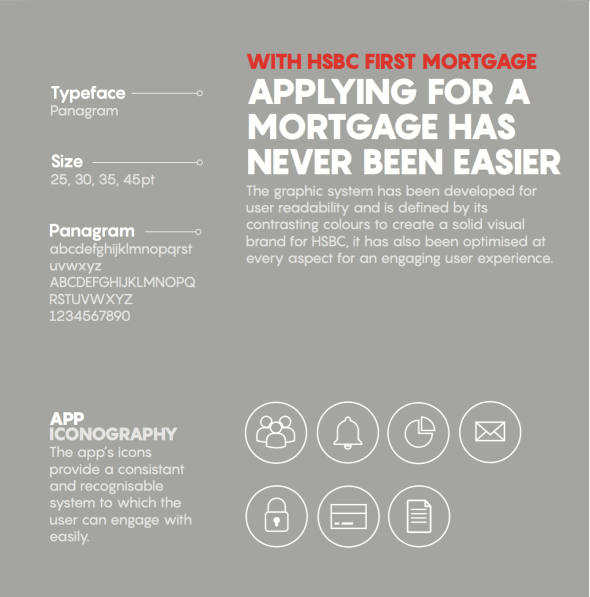
I decided to use mockups within the background of my pages to add context, I did not want the pdf to look bare and consistently present flat imagery, but at the same time I did not want to dominate the presentation with mockups. This was you can see the mockups but they are not the main focus of the PDF. I have played with a magnified glass to show the small detail without having to make the imagery extra large, meaning I could highlight the important information while keeping a clean balance of white space.
I kept my presentation at 10 slides to keep my information precise without showing every page of the app. This way the featured qualities leave the less important sections to the imagination of the viewer, such as notification settings or the actual mortgage forms. We know its a mortgage app and filling in personal details will be the main feature of this section, instead I have focused on the other aspects this app has to offer besides the mortgage section. For submission I may do a mockup of this to show how user-friendly it can become.





















Recent Comments